Web Content Display (Global)
What is the Students Online?
Students Online is your first point of access to view your SACE results and to assist in planning your SACE journey.
Web Content Display (Global)
If you have not logged in to this system before...
If you have not logged in to this system before, you will need to log in using your SACE registration number and Password.
Please speak to your school to provide you these details: -
- Your registration number which is six numbers and a capital letter (eg. 123456A)
- Your password is a 4-digit PIN. Students Online will then prompt you to activate your account. Please use a personal email address when activating your account.
You will be sent an email link to access the system and set up your own password and security questions. Please remember your answers, as you will need to provide these exact answers if you need to reset your password.
If you’re currently at a school...
If you’re currently at a school, please confirm your sharing preferences. We recommend that all students set sharing preferences to Y (yes) as this allows the SACE Board to release your results information to:
- Your school
- The media (*only if you receive outstanding results)
- South Australian Tertiary Admissions Centre (SATAC) which enables them to calculate your ATAR score for University Entrance.
Once you have logged on...
Once you have logged on to the Students Online system you can then view:
- Your own Personal Information - please check that your personal information details are correct: Please advise the SACE Coordinator at your school if any details are incorrect
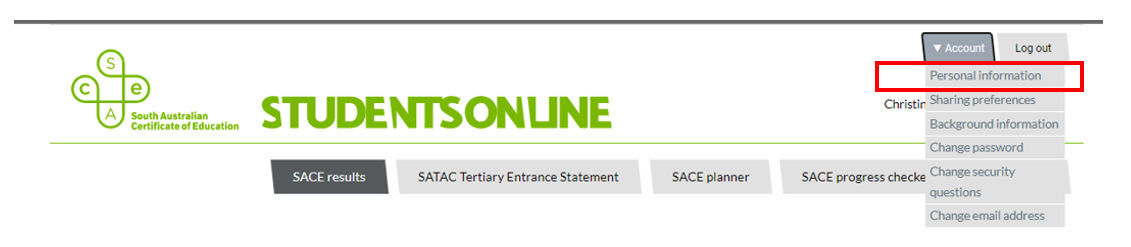
- SACE Planner - This will assist you in exploring options for subjects, VET, and community learning, as well as checking that your preferred options meet the SACE requirements
- SACE Progress Checker - This shows your subject enrolment and completion progress in relation to the SACE requirements
- SACE results and Tertiary Entrance Statement (TES).
Once you view these details you will have fully activated your student’s online account. The next time you login to the Students Online system, you will be able to login using either your verified email address or SACE Registration number and the password you set.
